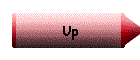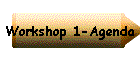Day 1 (3:00-7:00)
- Introductions
- Ice Breaker-Information Gap Activity on the Internet Jeopardy
- Tour of PT3 website
- Survey of technology skills
- Scavenger Hunts- Example of Lesson Plan for developing students' Language Arts and Internet Skills (Animals-Handout A and B)
- Tour of the Internet and Search Engines
| www.google.com | |
| www.alltheweb.com | |
| www.goto.com |
Other websites:
| Internet-the basics | |
| 5 minute guide to using the Internet-Good place for beginners | |
| The Virtual Teacher- How to use the Internet for more Intermediate level students. | |
| Using the Favorites Folder |
| Links to free software on the web | |
| Internet Projects for Students | |
| Web Resources, Projects, and Lesson Plans | |
| Technology Tips from Oregon State University | |
| Free Web Tools From the Internet -good explanation of anti-virus programs, graphics, and compressing files |
Day 2 (3:00-5:00)
- Review Postings
- Review Webmail-hands on practice
- Safely surfing on the Internet-Lesson Plan to teach your students good surfing habits by Tammy Payton.
- Why use Technology? From Texas Region 20
- TourICQ- Chat -Very nice handout from Kenneth Crawford & Andrew Cheyne
- Hands on with ICQ
- Why would we use E-Mail and Chat with our students? (Information Gap Activity)
Break
Day 2 (5:15-7:00)
- Review Websites from Day 1
- A close look at great lesson plans-Nepal Website by Shaun Creighton
- Nepal PowerPoint Presentation on the Web
- Evaluating the lesson-brainstorm in group
- Where Do You Want T o Go This Year? -Example of integrating e-mail and Language Arts.
Day 3 (3:00-7:00)
- Why Use Technology? From Texas Region 20
- Finish Touring Great Lesson Plans -student work on Nepal
- Review ICQ Chatting
- Post Message to Discussion Board
- Practice Email-Outlook Express
- Tour other chatting sites
- Examples of List-Serve email
- Help using a List-Serve by the people at Linguistic Funland
- List-Serves- http://www.liszt.com -Enter a phrase to search the world's largest director of mailing lists. Lots in Education. What is a List-Serve?
- Subscribing to a list-serve
- Using Templates
- Desktop Publishing Demonstration (with Microsoft)
- Hands on practice
| Flyer | |
| Newsletter |
Other websites to check out
| use Publisher to make a flyer | |
| Tips for Desktop Publishing | |
| Titanic- Example of Integrating content areas and the use of Publisher/PowerPoint/Webpage making. | |
| KidCom-Chatting for kids | |
| Kid City-Live Chat |
Day 4 (3:00-7:00)
Evaluating Software
- Where Have We Come From? What Has CALL Really Achieved? by Claire Bradin Siskin
| Methodology for using Tutorial Software in Language Arts | |
| Using Simulation Software |
- Tour of Simulation Websites
- Hands on practice with Tom Snyder Activities
- Websites for Language Arts-
- Tour of Software in COM-FSM Lab
- Evaluating Software Criteria
- A great place to start when evaluating software- by Deborah Healey, Oregon State University and Norman Johnson, Lane Community College
- Hands on practice with software
- Evaluation of software in pairs
Day 5 (3:00-7:00)
Using PowerPoint for Presentations
- Tour of PowerPoint
- PowerPoint - make a 12 slide presentation on Pohnpei
- 10 minute guide to PowerPoint
- Tips for creating better PowerPoint Presentations by the Bit Better Corporation
- Another great resource for PowerPoint
Tips
Created by Eugene Hiew Centre for Instructional Technology
and Centre for Development of Teaching and Learning - What Causes
Weather to Change? Example of Integrated Lesson Plan using Technology (PowerPoint)
Day 6 (3:00-7:00)
1. Tour of Frontpage
2. Using a digital camera
3. Scanning
4. Webpage Creation
Day 7 (3:00-7:00)
Integrating Technology into the Social Studies classroom
- Using Grolliers and Encarta
- More with Tom Snyder Activities and Simulations
- Making technology projects using Internet and Grolliers/Encarta (Write lesson plan for your project- pairs or groups)
More resources
| Discovering Africa and Its Culture-Example of Social Studies/Language Arts Lesson Plan using Technology | |
| Adventure Online http://www3.adventureonline.com/ | |
| Electronic Fieldtrips Passport to Knowledge http://quest.arc.nasa.gov/antarctica/passport.html |
Day 8 (3:00-7:00)
- Hands on technology project development
- Lab maintenance
- Scanning
- Digital Camera
Day 9 (3:00-7:00)
- short quiz on lab maintenance
- Finish and present projects
| Lab Maintenance Requirement -Computer Maintenance Take the lab maintenance quiz. |