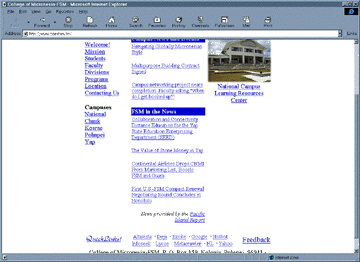
Instructions for getting an email account on the COM-FSM Webmail.
It is easy to sign up for a free email account if you are a registered student at College of Micronesia-FSM. All you have to do is follow these instructions.
1. Open Microsoft Internet Explorer
2. In the address box type in http://www.comfsm.fm and press Enter
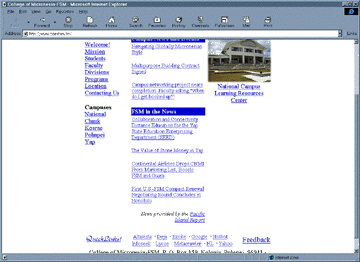
3. Now that you are in the right place, scroll to the bottom of the page and click on QuickLinks
4. Under the category for E-mail click on Sign Up
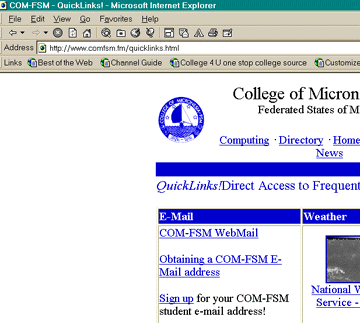
5. Next, Type in your full name and click on Submit button.
6. Next page type in your birth date and your US Social Security Number and click on Submit
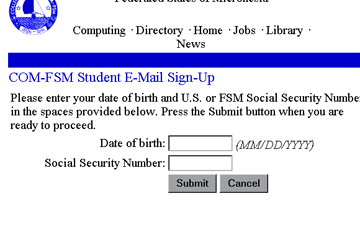
7. Choose a password and type it in. (password has to be six characters or more) Click on Submit.
8. The final step is yet to come. Read the page, and write down your login name and your new webmail address. Now, click on Accept button.
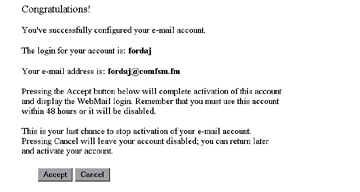
9. In order for you to read/compose/send email by webmail. You will have to follow the next set of directions.
10. Open up Microsoft Internet Explorer.
11. In the address box type http://www.comfsm.fm: 6789
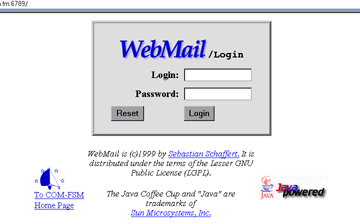
Type in your login name and your password. Now click on Login and your own. Hope you can figure out the rest.