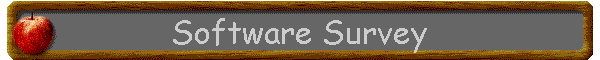|

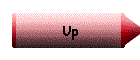
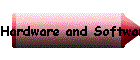

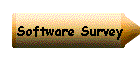
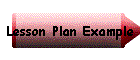



| |
Questions to ask yourself when evaluating software.
Directions and instructions are clear.
Text suits your reading ability.
Type and place of requested response is clear.
Feedback after response is fast and helpful.
Evaluation of your performance is given.
Software is easy to operate (user friendly)
Options, menus, and choices are easily found.
You can review instructions and prior screens.
Instruction can be skipped when appropriate.
You can enter program at different points.
There is a feature to start again where you end.
Moving within the program is easy.
Easy exit is available at all times.
Goals and objectives are clear.
Presentation of each topic is logical.
Lessons build on knowledge from last lesson.
There are choices for different student levels.
Subjects are explained with appropriate details.
Demonstrations are available and clear.
Program re-teaches subjects after error.
Visual descriptions explain major concepts.
Graphics and audio motivate you.
You can easily find audio and visual aids.
Graphics and audio don't distract from content.
Program is interesting.
Other more traditional factors to consider when choosing your software:
How does this software fit into your curriculum?
Is it the appropriate age level?
Is it the appropriate skill level?
How will you use it in the class?
In groups?Individually?Self access?
How will you do comprehension check?
How will you evaluate its usefulness?
Reference: Taber, Clear Speech Works, American
Language Review, Los Angeles, CA, March/April 1999, p. 59.
|