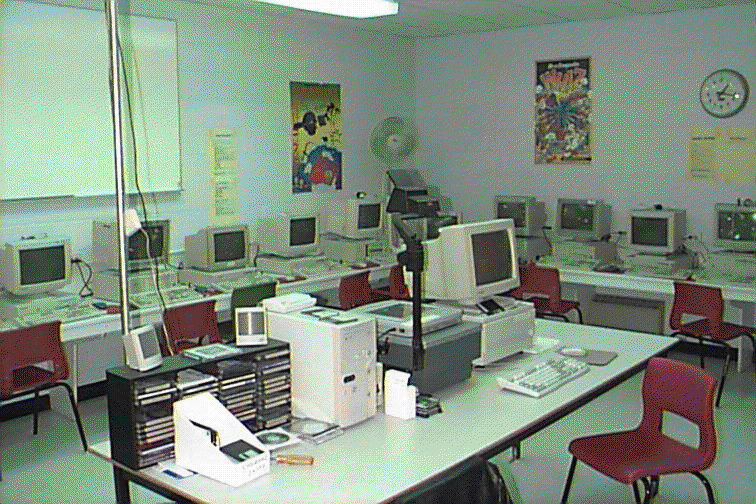
Basic Lab Maintenance
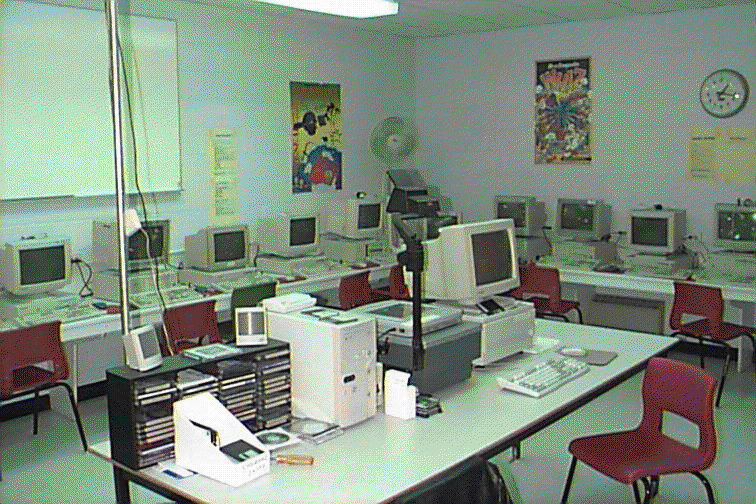
Cleaning to do daily:
Cleaning to do once a week:
Application:
Designed to remove debris, which can accumulate on the optical lens and impair performance. Regular cleaning can restore performances to a lens impaired by contamination.
Instructions:
Insert CD Lens Cleaner into CD player. Press "Play" and follow the "ON DISC" voice instructions. When cleaning cycle is complete, eject cleaner and return it to the storage case.
Application:
The heads in your disk drive make physical contact with the disks every time a read or write function is performed. Over time, particles from the disk rub off and stain the drives. The result can be error messages, lost data and drive malfunction.
Instructions:
Apply approximately 2 drops of liquid to the disk opening. Insert the disk into drive (with label side up). Operate the floppy drive for 10-15 seconds.
Instructions:
Turn the mouse upside down. Open the cap and take the mouse ball out. Apply some rubbing alcohol on a cotton swab. Use the cotton swab to scrape and clean the dirt out of the mouse. Wipe the mouse ball with a clean sheet of paper towel. Place the ball back in its place and put the cap back on.
Cleaning to do once a year:
Instructions:
Pop each key from the keyboard. Use a vacuum to clean the keyboard. If necessary, wipe the keyboard with a clean cloth. Put each key back onto the board. (Be careful not to place a key in the wrong place)