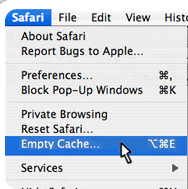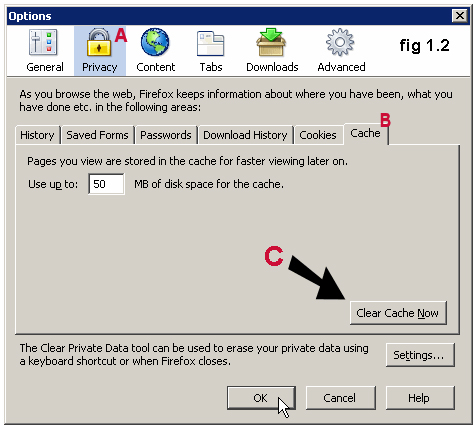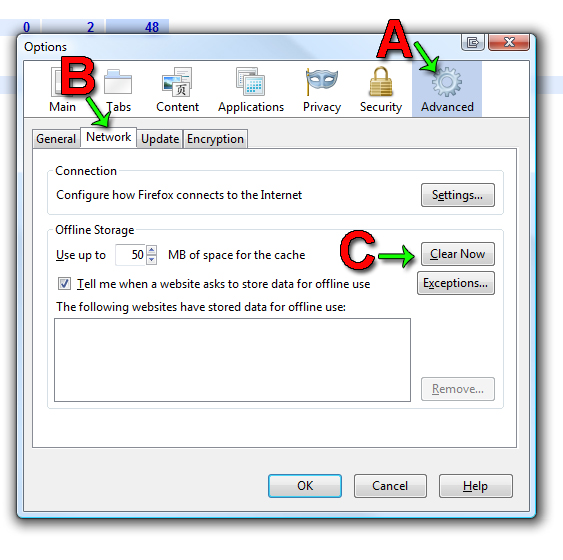Clearing your web browser's cache
Click on tabs to see instructions for the differnt browsers and versions.
- Firefox 2.0
- Firefox 3.0
- Internet Explorer 7 & 8
- Safari
Firefox Version 2
This is the Firefox Options dialogue box, click on the PRIVACY icon (labeled A in fig 1.2) and then click on the CACHE tab (labeled B in fig 1.2).
You have the option of changing the amount of disk space Firefox uses for its cache, the value is in MB (Megabytes). The default value is 50MB, this is about right for most users, change if required.
Click the CLEAR CACHE NOW button to delete any files that are in the cache.
Then click the OK button (fig 1.2).
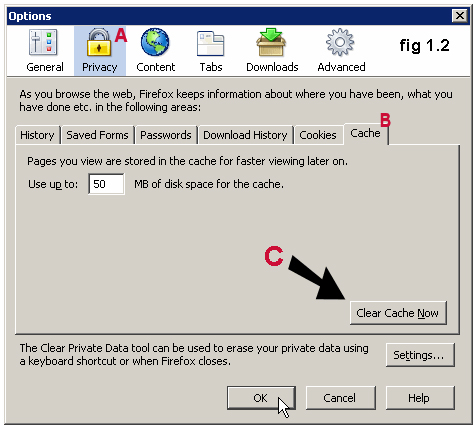
|
Firefox Version 3 and 3.5
Below is the Firefox version 3 Options dialogue box. In Firefox version 3.5 the Privacy icon will appear different, but the rest of the options dialogue box is the same.
First click on the ADVANCED icon (labeled A in fig 1.3) and then click on the NETWORK tab (labeled B in fig 1.3).
Firefox gives you the choice of changing the amount of you hard drive's storage it takes up with its cached files. The default setting in Firefox version 3 is 5MB, if you visit a lot of web pages on a regular basis then you may want to increase the amount of space.
Click the CLEAR NOW button to delete the files currently stored in the cache.
Finally, click the OK button (fig 1.3).
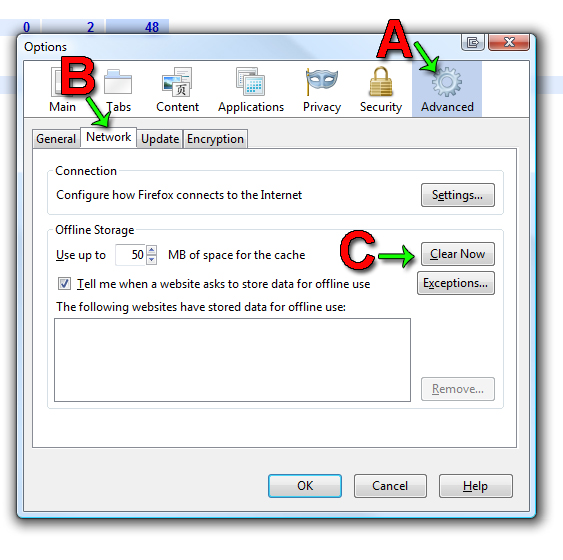
|
Internet Explorer 7 & 8
1. From the "Tools" drop-down menu on the toolbar, select "Internet Options."

2. Next to Temporary Internet Files, click the "Delete files" button.

3. When prompted to confirm that you want to delete all temporary Internet Explorer files, click "Yes." That's It! Your cache should now be cleared.
|
Safari
- Click on Safari to open it up.
- Look at the top of the screen. Click on the word “Safari.”
- A list of choices will appear. Click on “Preferences.”
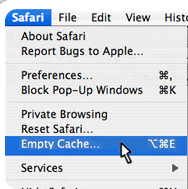
- Click on “Empty Cache.”
- A little box will pop up asking if you are sure you want to empty your cache. Click “Empty.”
- To make sure your cache is clear, close your web browser and open it up again.
|