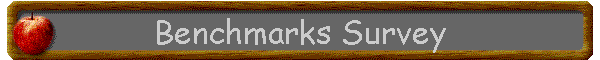|

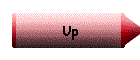


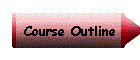
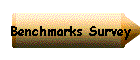
| |
Technology Benchmarks for Pre-Service Participants
 | Benchmark 1 & 2 ED 210 Intro to Teaching -(Should acquire skills in CA 100) |
Word Processing, Internet for researching
 | Benchmark 3 ED 330 Classroom Methods ( Spring/00) |
World Wide Web-including, E-mail, List-serves, and Chatting
 | Benchmark 4 & 5 ED 301 a Bilingual Language Arts Methods (Fall/99 and
Fall/00) |
Desktop Publishing, Presentation Software-PowerPoint
 | Benchmark 6 ED 303 Math Methods(Spring/00) |
Use of Spreadsheets and Databases, Tutorial Software
 | Benchmark 7 ED 304 Science Methods (Spring/00) |
Use of Spreadsheets and Databases, Simulation Software
 | Benchmark 8 ED 302 Social Studies Methods (Fall/00)
Use and evaluation of content and tutorial software for Social
Studies. |
 | Benchmark 9 ED 301 b Bilingual Reading Methods (Spring/00) |
Web Page Creation, Scanning and Digital Camera
 | Benchmark 10 ED 392 Practicum and Seminar (Spring/00-7 students at Sekere) |
Multimedia Software-HyperStudio
 | Benchmark 11 Teaching Practicum (with Guam) (Fall/00) |
Technology Demonstration
 | Lab Maintenance- Add an additional workshop for Lab Maintenance (2-2 hour
sessions). These could be offered throughout the semester. Students will produce a short
lab manual for assessment. |
Implementation suggestions:
Course instructor contacts PT3 Trainer to arrange up to 4 lab sessions (6 hours) during
the semester in which the PT3 Trainer will present/demonstrate skills, and give time
for hands-on practice of the technology skill in a supervised setting. Students would be
asked to develop a practical or education use of the technology skill. Sometime during the
semester, the students would then demonstrate their technology competence to their
instructor or PT3 trainer. This could be in the form of a lesson plan or hands on
demonstration depending on the technology skill. Of the 9 Benchmarks below 6 could be
satisfied by demonstrating a practical use and 3 could be demonstrated by an educational
use. The students would be required to attend 2 lab sessions on maintaining a lab as well
as develop a teaching portfolio.
Teaching Portfolios should include:
 | Lesson plans |
 | Journals that include mentoring and self-reflection information |
 | Classroom observations |
 | Supervisor observations |
 | Samples of List-Serve, E-Mail, and ICQ Chat sessions |
Definitions:
Practical use- this set of criteria requires that students demonstrate basic
functional use of these forms of educational technology and can show that they are capable
of using these technologies.
Educational use- this set of criteria requires that students demonstrate their use
of an educational technology within the context of an authentic teaching or learning
environment. This requires thought and critical examination of the value technology brings
to teaching or learning in the classroom.
Name_________________________
Please read over the skills and check if you can do the practical use
Technology Skill as described. (Do not worry about the education use of the Technology
Skill yet.)
| Description of Technology Skill |
Can do this. |
Needs assistance. |
Reviewer’s OK and comments. |
Technology Skill #1-
ED 210 Intro to Teaching Word Processing- Practical Use
Submit a paper, which includes title, header or footer, page numbers, a table, a
drawing, and consistent margins. Use spell checking and save in different formats such as
Rich Text Format (RTF) or ASCII (TXT). |
|
|
|
Technology Skill #1-
ED 210 Intro to Teaching Word Processing- Educational Use
Submit an electronic word processor document containing features typical in complex
materials for students or complex products by students, specifically, an automatically
generated table of contents, outline formatting, and no spelling errors that a
spell-checking program can detect.
OR
Submit electronic files containing two document templates (sometimes called
"stationery"), with styles (sometimes called "font styles" or
"paragraph styles"), that the candidate might use to prepare materials for K-12
pupils, or that K-12 pupils might use in a writing assignment. |
|
|
|
Technology Skill #2
ED 210 Intro to Teaching Internet for researching-Practical Use
Construct and share a categorized/organized Favorites file(bookmark list) of at
least 20 sites with the instructor/trainer. |
|
|
|
Technology Skill #2
ED 210 Intro to Teaching Internet for researching- Educational Use
Construct a simple working webpage containing at least 3 links to pages created by
others and publish that to the web using Web Publishing Wizard.
OR
Write a well thought out and creative lesson plan that includes the use of World Wide
Web as an essential component. |
|
|
|
| Description of Technology Skill |
Can do this. |
Needs assistance. |
Reviewer’s OK and comments. |
Technology Skill #3
ED 330 Classroom MethodsInternet-including, E-mail, List-serves, and Chatting-
Practical Use
exchange e-mail, which include use of, subject lines, signature files, and attached
documents |
|
|
|
Technology Skill #3
ED 330 Classroom Methods Internet-including, E-mail, List-serves, and
Chatting-Educational Use
write a well thought out and creative lesson plan that includes the use of e-mail
as an essential component. |
|
|
|
Technology Skill #4
ED 301 a Bilingual Language Arts Methods Desktop Publishing-Practical
Use
present a document such as a newsletter or flyer with graphics, columns, correct
margins, and spell checked. |
|
|
|
Technology Skill #4
ED 301 a Bilingual Language Arts Methods Desktop Publishing-Educational
Use
write a well thought out and creative lesson plan that includes the use of desktop
publishing as an essential component. |
|
|
|
Technology Skill # 5-
ED 301 a Bilingual Language Arts Methods Presentation
Software-PowerPoint-Practical Use
present printouts of two alternative PowerPoint presentations of the same content,
each including at least 5 cards each with at least 4 points on some cards, but using
differing fonts and styles, graphics, and transitions. |
. |
|
|
Benchmark # 5
ED 301 a Bilingual Language Arts Methods Presentation
Software-PowerPoint-Educational Use
write a well thought out and creative instructional plan that includes the use of
presentation software as an essential component |
|
|
|
Benchmark #6 |
ED 303 Math MethodsUse of Spreadsheets and Databases-Practical Use
present printouts of a data set two columns wide and 20 rows long, that uses
formulas in the third column or twenty first row to compute new variables or summaries,
and that represents the data in tables or graphs.
OR
present printouts of a database that contains at least 10 records and at least
4 fields per record, that uses the find/sort functions to select a sub-set of cases, and
print out lists of the whole data set and the sub-set. |
|
|
|
| Benchmark #6 |
ED 303 Math Methods
Use of Spreadsheets and Databases-Educational Use
write a well thought out and creative instructional plan that
includes the use of a spreadsheet or database as an essential component and knowledge of
Math. |
|
|
|
Benchmark #7 -
ED 304 Science Methods
Use of Spreadsheets and
Databases-Educational Use
submit to their instructor or trainer electronic spreadsheet
files containing a numeric data set pertinent to a K-12 subject, along with statistical
and graphical analyses that bring out patterns in the data that should be revealed to K-12
students, or that K-12 students should discover in the Science data.
OR
submit to their instructor or trainer an electronic file containing a database that the
teacher candidate has designed to organize and work with text such as the teacher
candidate's notes on professional literature, the teacher candidate's feedback to K-12
students about their work, K-12 students' journal writing, etc. Such a database normally
includes title fields, keyword fields, and author and date/time fields and the topics
should be Science.
OR
write a well thought out and creative instructional plan that
includes the use of a spreadsheet or database as an essential component integrating
Science content. |
|
|
|
| Description of Technology Skills |
Can do this. |
Needs assistance. |
Reviewer’s OK and comments |
Benchmark # 8-
Ed 302 Social StudiesSimulation or Tutorial Software Evaluation-
Practical Use
submit a written review, from the point of view of a user outside of school, of one
piece of educational software. The review includes a general description of the program, a
description of the user's affective responses to the software, and a description of the
user's cognitive responses to the software.
OR
Simulation or Tutorial Software Evaluation- Educational
Use
submit a review, from the point of view of a K-12 teacher, of one piece of educational
software. The review includes an examination of the potential instructional uses of the
software, and an evaluation of the artistic, technical and pedagogical qualities of the
software.
OR
write a well thought out and creative instructional plan that includes the use of a
piece of educational software as an essential component. |
|
|
|
| Benchmark #9
ED 301 b Bilingual Reading Methods
Web Page Creation-Practical Use
develop a web page which includes informative information, an image you created
yourself using a digital camera or scanner, bookmarks, links to other sites and follows
the criteria for good presentation. |
|
|
|
Benchmark #9
ED 301 b Bilingual Reading Methods Web Page Creation-Educational Use
write a thoughtful and innovative instructional plan that includes the use of web page
creation as an essential component |
|
|
|
Benchmark #10
ED 392 Practicum and SeminarMultimedia Software-HyperStudio –Practical
Use
Make a hypercard stack of 4 cards with textboxes, graphic objects, backgrounds,
buttons, hyperlinks, video, and audio. |
|
|
|
Benchmark #10
ED 392 Practicum and SeminarMultimedia Software-HyperStudio-Educational
Use
write a thoughtful and innovative instructional plan that includes the use of
Multimedia software as an essential component |
|
|
|
Benchmark 11
4th Year Practicum Technology Demonstrationwrite a thoughtful and
creative lesson plan that includes any component of technology that you have learned so
far; execute the lesson plan with your students while being observed by your mentor.
write your lesson
meet with the observer to discuss what you think will happen
give the demonstration
write a short journal about the experience
meet with your observer
discuss what happened |
|
|
|
Turned in Portfolio
 | 3-Lesson plans |
 | Journals that include mentoring and self-reflection information |
 | Classroom observations |
 | Supervisor observations |
 | Samples of List-Serve, E-Mail, and ICQ Chat sessions |
|
|
|
|
| Attended and passed lab maintenance
workshop. |
|
|
|
|