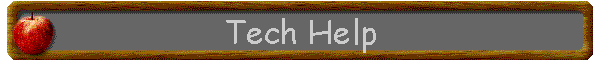|
1. Read at least 3 of
the six articles and webpages listed below on why we would use
this type of technology with our students.
|
 |
2. Write a short journal
explaining the pros and cons to this type of technology. (Send
it to cwduffy@comfsm.fm or shenry@comfsm.fm Assignment
#5)
|
 |
3. Subscribe to a list-serve.
Use one of these links to find out how to do it.
|
 |
4. Post a list-serve
suggestion or idea to our PT3 discussion board. (To go to the
PT3 Discussion Board Click Here)
|
 |
5. Register for
ICQ and send your registration number to Carol or Sylvia. (Learn
how to do it by clicking here.)
|
 |
5. Sign up for COM-FSM
email and send your email address to Carol or Sylvia as described
in Assignment
#6 below.
|
 |
6. Look over these Additional
Resources: Lesson plans and links to ideas on developing projects
to do with other teachers. How to be polite on the Internet,
and Directions on how to use Outlook Express instead of Webmail.
|
 |
7. Do Assignments 5-7.
|