![]()
OpenOffice.org has always been cross-platform with a word processing module the equal of Microsoft Word called Writer, a spreadsheet that is nearly indistinguishable from Excel in capabilities, a presentation module that has all the capabilities of PowerPoint, and three other modules that Office has never offered: a WYSIWYG web page editor, a stand-alone math editor, and a drawing package with dozens of export options. To this winning mix OpenOffice 2.0 adds a database. The increase in price from $0 to $0 is made quite tolerable by this addition. That's no typo: OpenOffice remains free for the downloading - Windows, OS X, and Linux.
Since 19 January 2003 when I first started using OpenOffice I have moved into the newest builds. When the 2.0 branch forked, I began playing with the pre-release 1.9 versions. The first iterations of the database in December 2004 were simple flat files with little additional functionality beyond a spreadsheet. By March 2005 the branch adopted the OpenDocument standard, and in early fall betas one and two were released. October 2005 saw the arrival of Release Candidate 1 and the fifth birthday of OpenOffice. The database package is now relational and replete with tantalizing features.
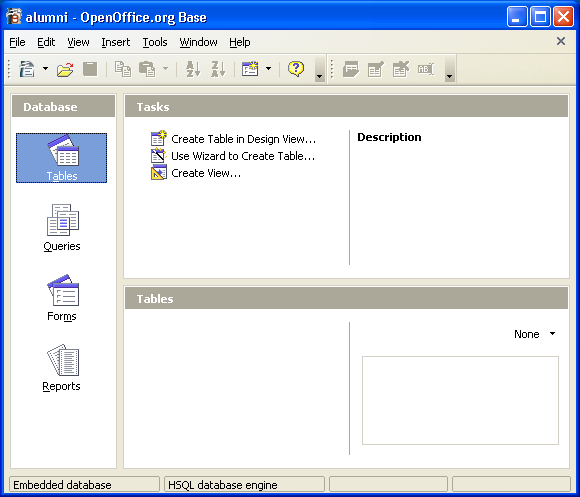
The basic interface is rather reminiscent of Microsoft Access. A wizard gets one started, allowing choices of whether to utilize an embedded database or whether to use a connector to another vendors database. OpenOffice is always open to interacting with other vendors products.
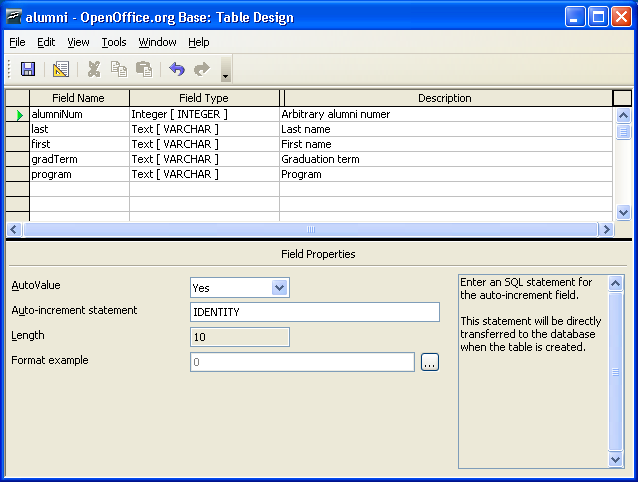
Setting up tables in the design view is direct and aided by OpenOffice automatically entering the IDENTITY command for a field set to AutoValue automatically. A right-click on a unique field allows one to set a primary key.
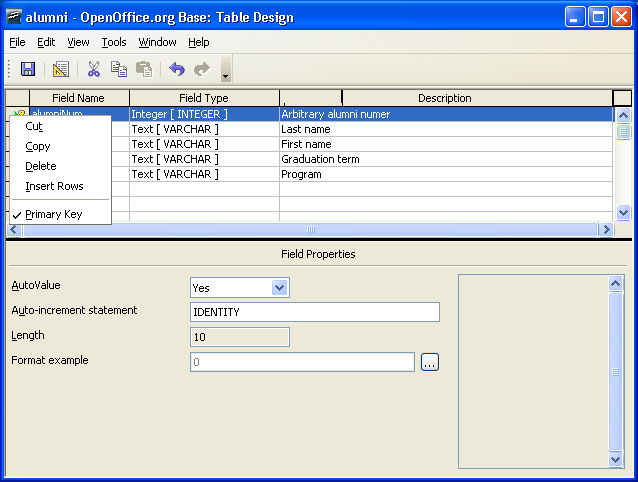
The typo in the word "numer" is strictly my own!
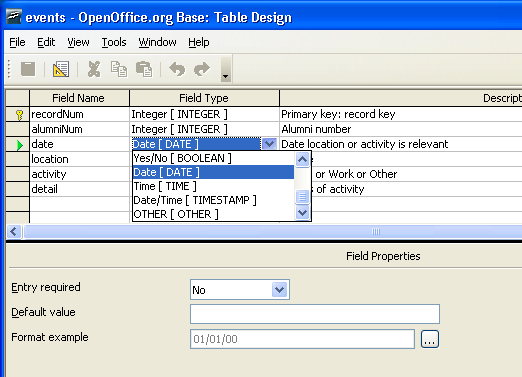
Where choices are limited, OpenOffice is very helpful with drop down lists.
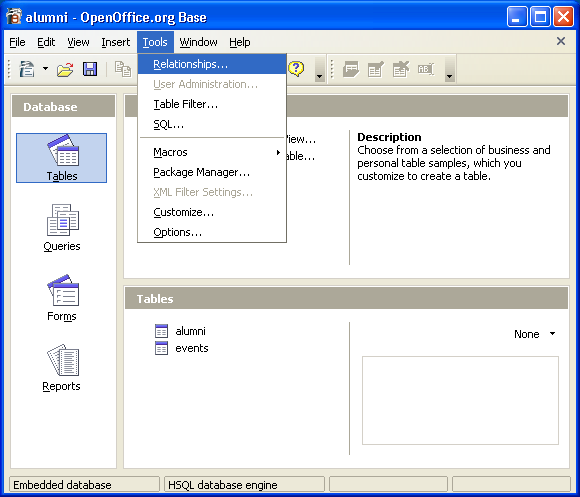
Relationships can be set up from the relationships dialog box, tables are added as needed.
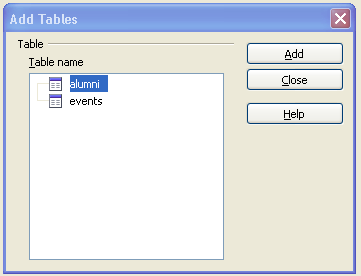
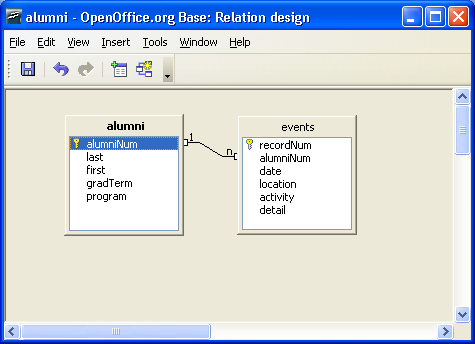
The relations design dialog box is drag and drop to set up a inner join. Double-clicking on the join allows one to set a left or right join.
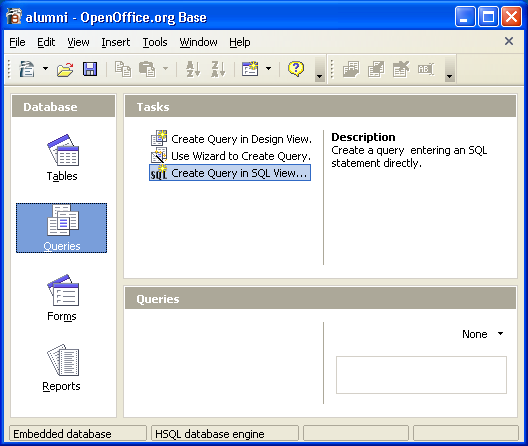
One has the option of writing SQL statements should one be in the mood.
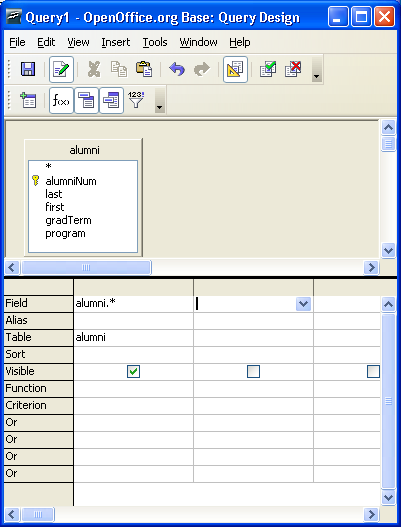
If not, then a graphical grid interface allows queries to be set up, including grouping queries using the function field.
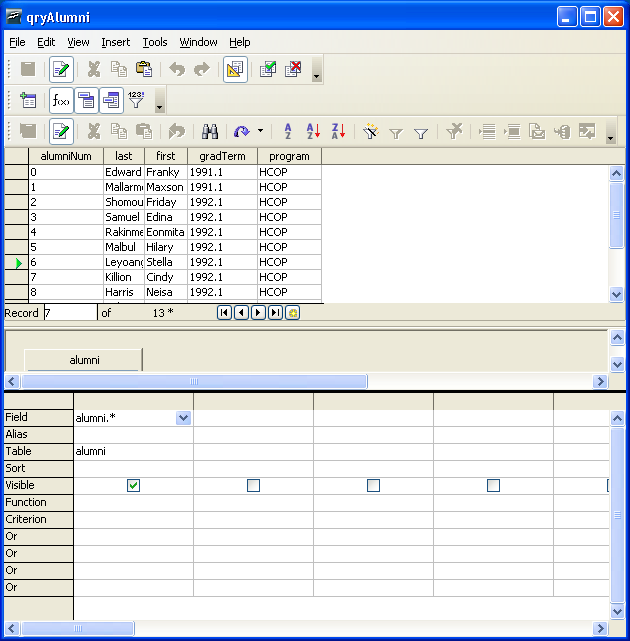
Running the query produces a split-screen effect. The design window can be hidden or shown while the query is running. This query is based on a single table and is editable.
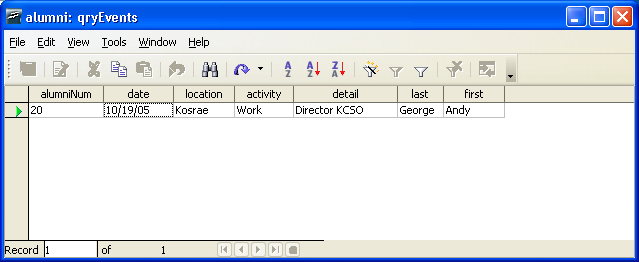
The above query, joining two tables, was read-only. With only a few hours of experimentation under my belt, I cannot be certain but what multi-table queries are read-only in Base.
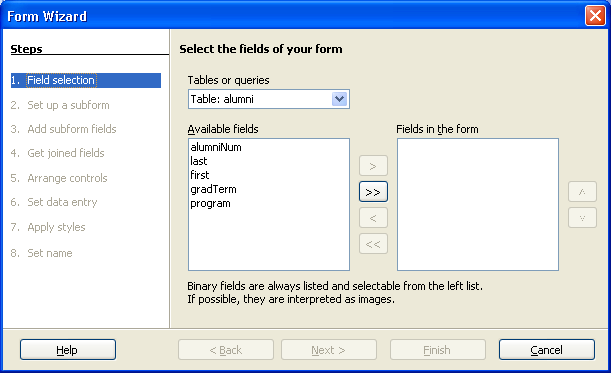
A form wizard helps set up forms.
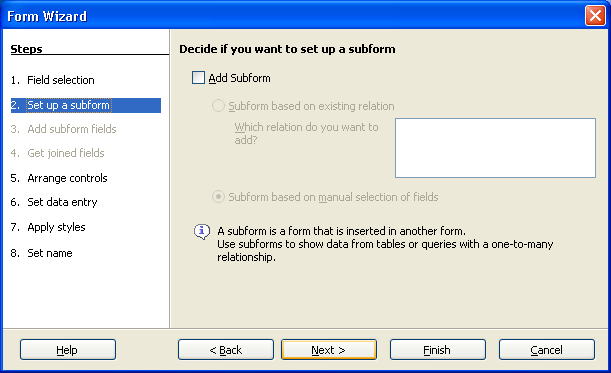
Of interest is that forms are actually set up in OpenOffice.org Writer, the word processing module. Thus all of the power of Writer - think Word - are available in setting up a form.
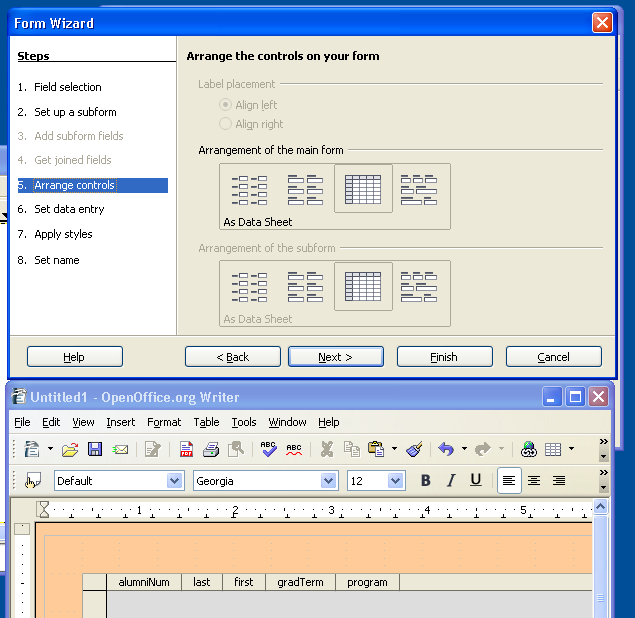
While working through the wizard, user choices are reflected in the OpenOffice.org document.
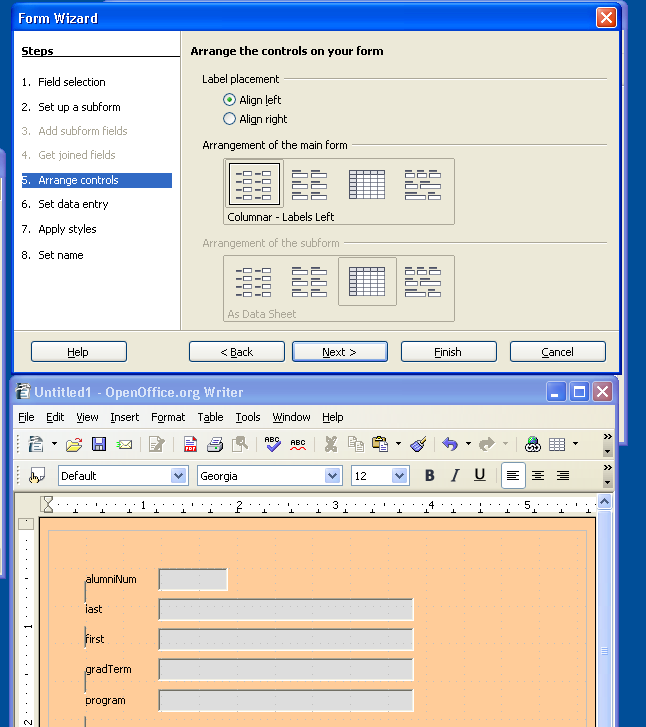
A standard data entry look is available.
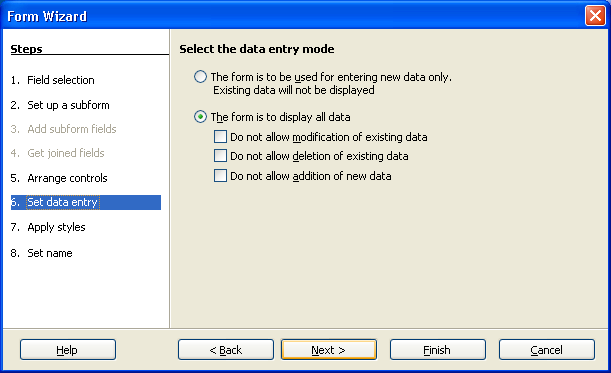
Whether the form will simply display data, allow data entry, or show existing data for editing can also be set.
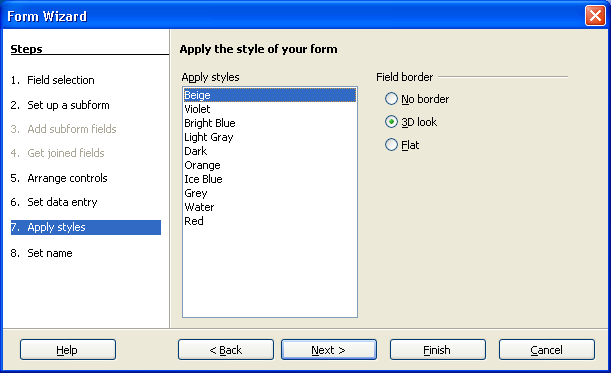
While the style options in the wizard are limited, the tools of Writer are available to customize the look and feel of the forms interface once out of the wizard.
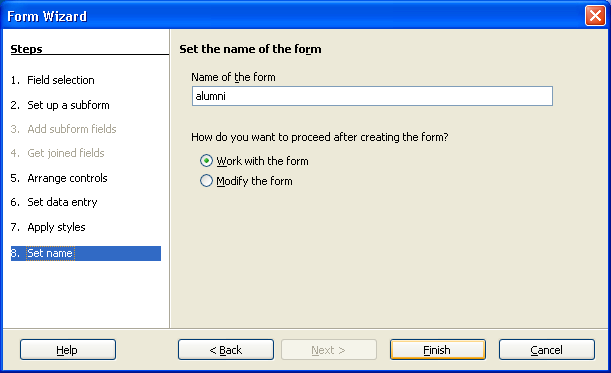
At the last step one names the form and then can move to work with the form. I have yet to explore the reports submodule of Base as my database lacks any data to fill a form, but I am confident from what I've seen that it will prove capable.
Do be aware that OpenOffice is a more complete package than Microsoft Office. The package ranges from 84 some Mb for Windows to 104 Mb for Linux. Do not attempt to download this during working hours!
For those who are not aware of some of the other details of OpenOffice.org, the document files are actually compressed folders containing a collection of xml files. Images are stored in their native formats in these compressed folders. In some sense OpenOffice.org is simply a browser that reads the new industry standard openDocument formats. Internally a text document consists primarily of XHTML and CSS, with equations stored as MathML, all W3.org standards. Or you can wait until next year when Microsoft Office will feature a proprietary xml file format in an insecure software package that will set you back $500.
OpenOffice.org is not, however, xenophobic about file formats and happily saves documents in Word, Excel, and other foreign formats. Over the past two and half years almost every document I have produced was done in OpenOffice.org and then saved in a format which others could read such as Microsoft Word.