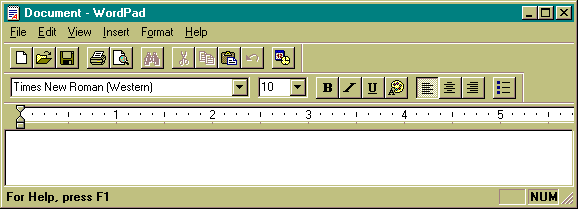
| Course Title | Level | Campus |
|---|---|---|
| CA 100 | In-Service teachers | Kosrae |
This course represents a first and possibly only contact with computers for in-service teachers working for the Kosrae Department of Education (KDOE). The teachers in the course are taking the course as part of their ongoing development and not necessarily as a part of any certificate or degre program. Several of the students have attended COMFSM and have AA degrees from the College. Some of these have taken CA 101 back when it was computer applications I. As a result this course will seek to cover more ground than only word processing.
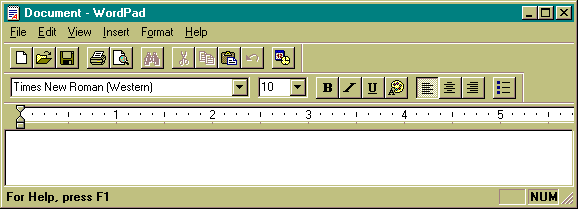
| Monday 0624 | Tuesday 0625 | Wednesday 0626 |
|---|---|---|
| Introduction to Hardware keyboard mouse disk drives monitor CPU Printer |
Ergonomics Home keys Use of Notepad or TextEdit TeXT format Starting up New Open Save Save as Undo Cut Copy Paste Delete Select all Time/date Word Wrap Search Help Scrollbars Text advantages Start typing up resumé Name address ed bg work bg education aspirations career aspirations |
Use of WordPad/Write Rich Text Format Notepad functions plus... New menus: View Insert Format View all toolbars Toolbars Ruler Font family serif sans-serif print versus web Font size Font style: italic Font weight: bold Font decoration: underline Font color Text align Bulleted lists Tabs Indent Page setup Overtype mode Insert mode RTF advantages Size issues Stone Song Text TXT 2834 Stone Song Rich Text RTF 3366 Stone Song Web Page HTML 3933 Stone Song Word DOC 22016 Transfer resumé and improve |
| Thursday 0627 | Friday 0628 | Saturday 0629 |
| Introduction to Word Notepad + Wordpad + ... File menu Save as document, versions, HTML Page setup Properties Edit menu Undo and Redo Cut Copy Paste Clear Paste special Find Replace Go to View menu Normal Page layout Toolbars Ruler Overtype in statusbar Header Footer Creating a cover page Horizontal centering Vertical centering Different first page Breaks Soft return/ word wrap Hard return/ paragraph (enter) Line feed (shift-enter) Soft page break Hard page break (control-enter) |
Format menu Font Paragraph Alignment Spacing Line spacing Before After First line idents Hanging indents Indention First line indents Hanging indents Block indents Spacing Widows orphans Keep lines together Bulleted lists Numbered lists Creating an outline in standard academic format Tools menu Spellcheck Thesaurus Lupanmwet... |
Quiz One Creating an image or drawing: Use of paint to create drawings Toolbox Color box Custom colors Status bar Translations Attributes Draw opaque Screen capture Inserting the picture Work on story |
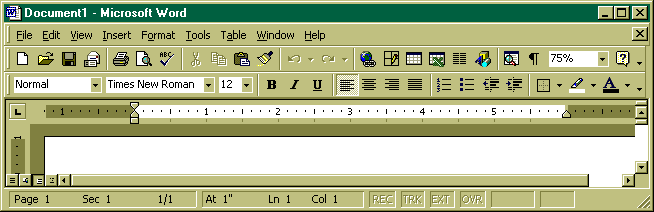
| Monday 0701 | Tuesday 0702 | Wednesday 0703 |
|---|---|---|
|
Images www.freefoto.com Frame and text flow around images Wrap up story work |
Insert menu Break Page numbers Date and time Symbols Footnote File |
|
| Thursday 0704 | Friday 0705 | Saturday 0706 |
| Columns Tables Merging cells Borders, backgrounds, font colors, and highlighting |
Power Out | Midterm Air conditioner out Calculator View Clear arithmetic ops reciprocal powers roots pi memory transcendentals inverse base changes |
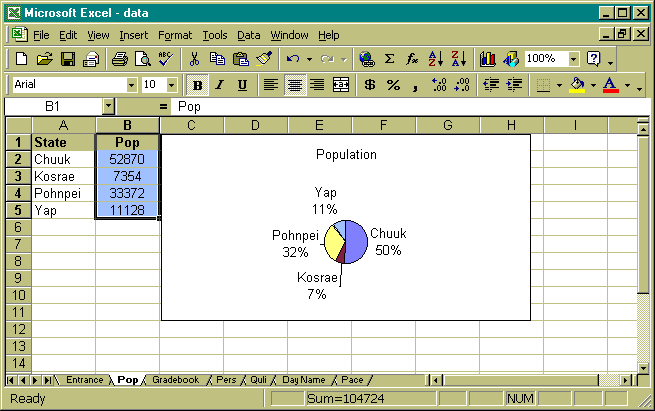
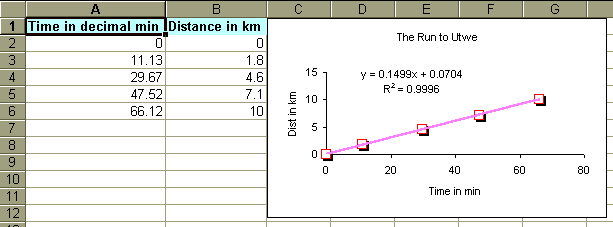
| Monday 0708 | Tuesday 0709 | Wednesday 0710 |
|---|---|---|
| Population table. Data entry. Basic functions: sum, average, count. | Making column and pie charts. Setting up sample gradebook. | Gradebook functions: sum, max, percentage. Covered, but made optional: if-then, choose. |
| Thursday 0711 | Friday 0712 | Saturday 0713 |
| Linear regression: Run to Utwe | Quiz Three. Wrap up Excel. | Powerpoint Once Over Lightly |
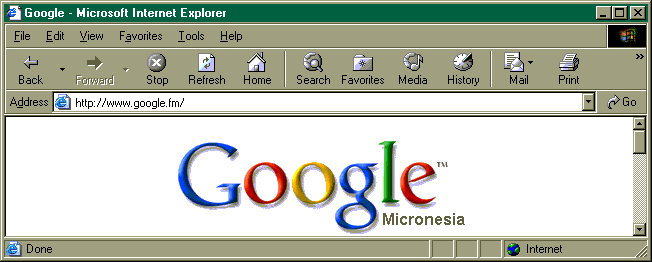
| Monday 0715 | Tuesday 0716 | Wednesday 0717 |
|---|---|---|
| Internet: history and structure. |
Email
|
The World Wide Web
Doing research with the Web: Reliable source |
| Thursday 0718 | Friday 0719 | Saturday 0720 |
|
A first web page: CSS in header to control appearance, X11 colors, header, paragraphs, hyperlinks,images <html> <head> <title>A Place for Shrativer</title> <style type="text/css"> <!-- body {background:seashell; color:saddlebrown; font-family:verdana,sans-serif} --> </style> </head> <body> <h1>Shrativer!</h1> <hr> <p>I like playing with my friends Doughnut and Mouse! <img src="sharisey.jpg"> </p> <p><a href="http://pbskids.org/sagwa/">I like Sagwa!</a></p> </body> </html> |
| Monday | Tuesday |
|---|---|
| Final |