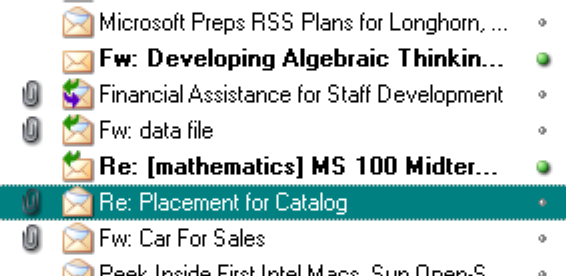CA 100 Email: Thunderbird
Mozilla Thunderbird is a powerful, free, open source local email client alternative to Outlook Express. Thunderbird includes automated spam sorting and is designed to help protect your system from maliciously designed email. The following screen displays a typical inbox. Note the multiple folders on the left organized according to committee and other areas of concern to the user. Some messages are flagged by Thunderbird as Spam, although the {spam?} tags are from the college server.
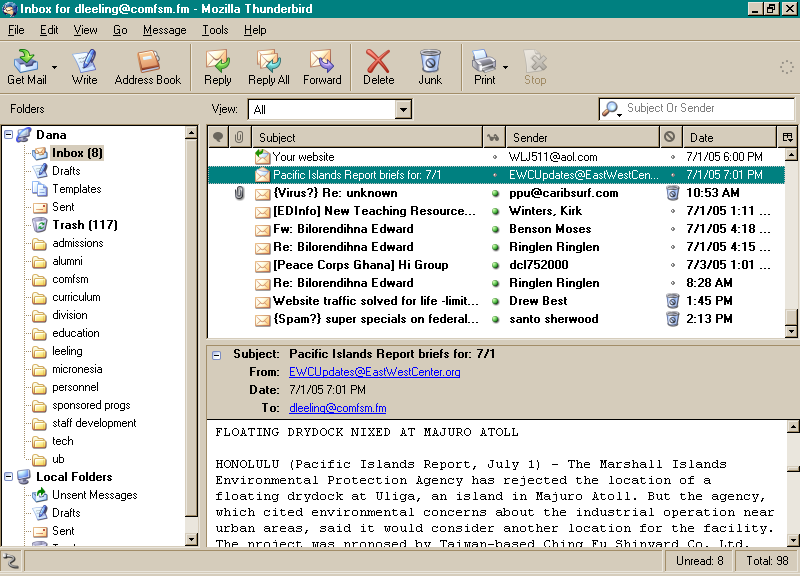
Filters can be set up to sort college mail marked as spam to the trash. Filters can also be used to help sort replies to messages sent out using message "tags" (also called message "flags")
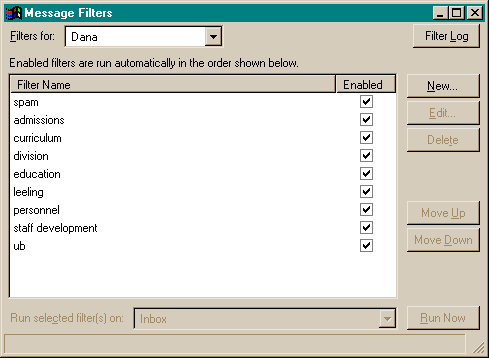
This single filter acts to react to the college mail server's filter which adds a {spam?} or {virus?} tag to the email subject line.
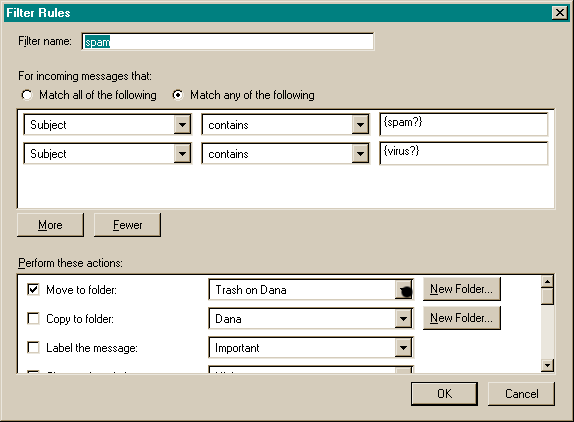
This filter reacts to the tag [curriculum] in the subject line. When the user sends out a message related to curriculum, the user adds that tag. Then when others reply, the replies are automatically shunted into the curriculum folder.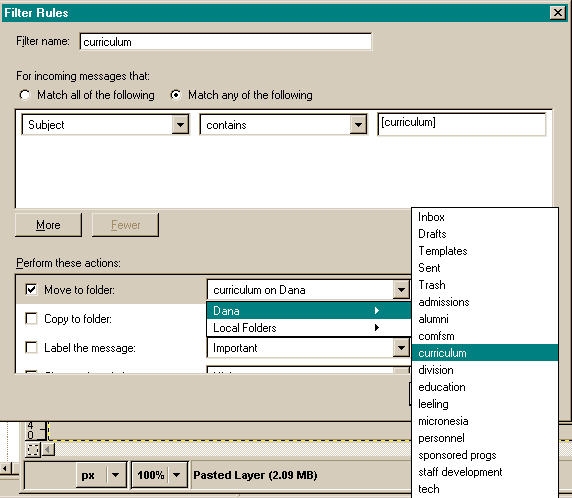
New messages that get automatically filtered to another folder will not be overlooked: the folder name that received a new message turns bold to indicate that unread mail has arrived in that folder.
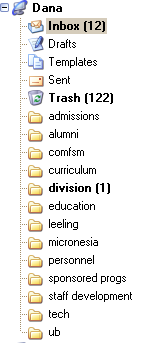
On the Tools menu is the Junk mail controls option. On this user's machine, the user has customized some of these settings, opting to delete junk mail rather than place it into a junk mail folder.
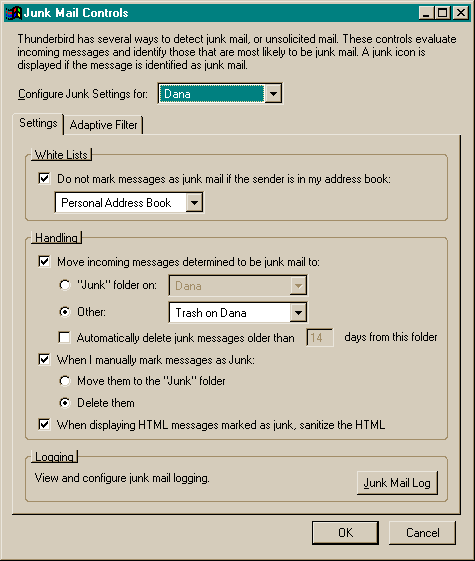
Thunderbird does a nice job of displaying read versus unread messages, and indicating messages to which one has replied or forwarded or both. The paperclip indicates an attachment. One message is a reply, the message has the [mathematics] tag the user put into the original. Currently no filter has been set up for this tag, so it remains in the inbox.